.png)
Top 5 Best Instagram Feed Designs
Discover the top Instagram feed designs for 2025. From basic grids to bento-style layouts, this guide covers the best styles for showcasing your content.
.svg)
.svg)
.png)
Discover the top Instagram feed designs for 2025. From basic grids to bento-style layouts, this guide covers the best styles for showcasing your content.
.svg)
.svg)
Embedding your feed isn't just about showing off your latest posts. It's about keeping your website's content fresh, boosting your SEO and building brand trust. Choosing the right design for your Instagram feed is an important decision. To help you out, we've rounded up our Top 5 Instagram Feed Designs which each offer a unique and flexible look depending on your layout, content style and goals for your feed.
Check out our favourite layouts below and find out how easy it is to add a perfectly designed Instagram feed to your website.
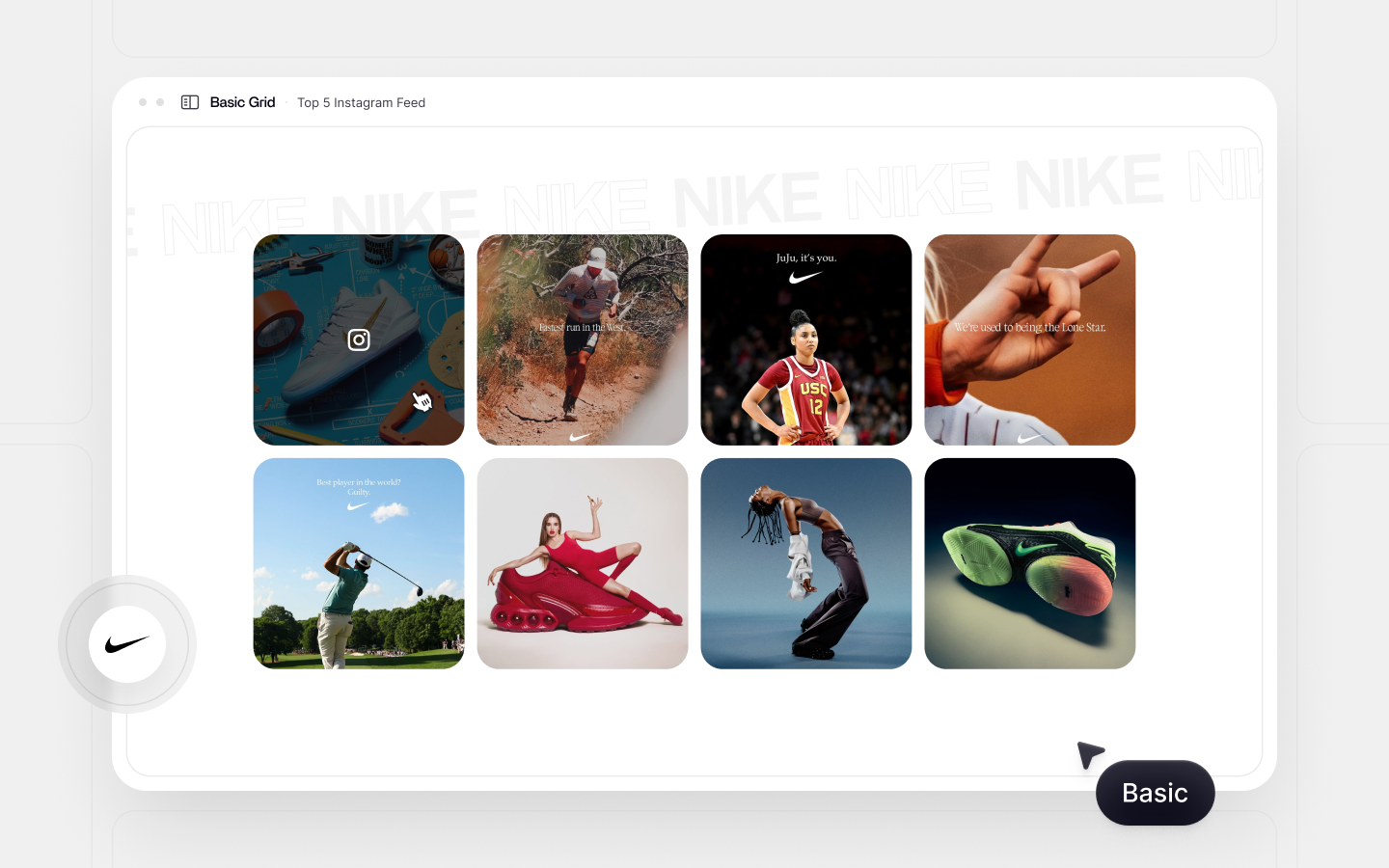
You can't go wrong with the classic grid layout. It's a go to for a reason. It's clean, structured and easy to read. The Basic Grid Feed features posts displayed in neat rows and columns, often 3 to 6 per row, with consistent spacing and uniform sizes.
Best Use Cases:
Why It Works:
The Basic Grid Feed maintains balance, visual order and is familiar to most users. It's easy on the eyes and even easier to implement.
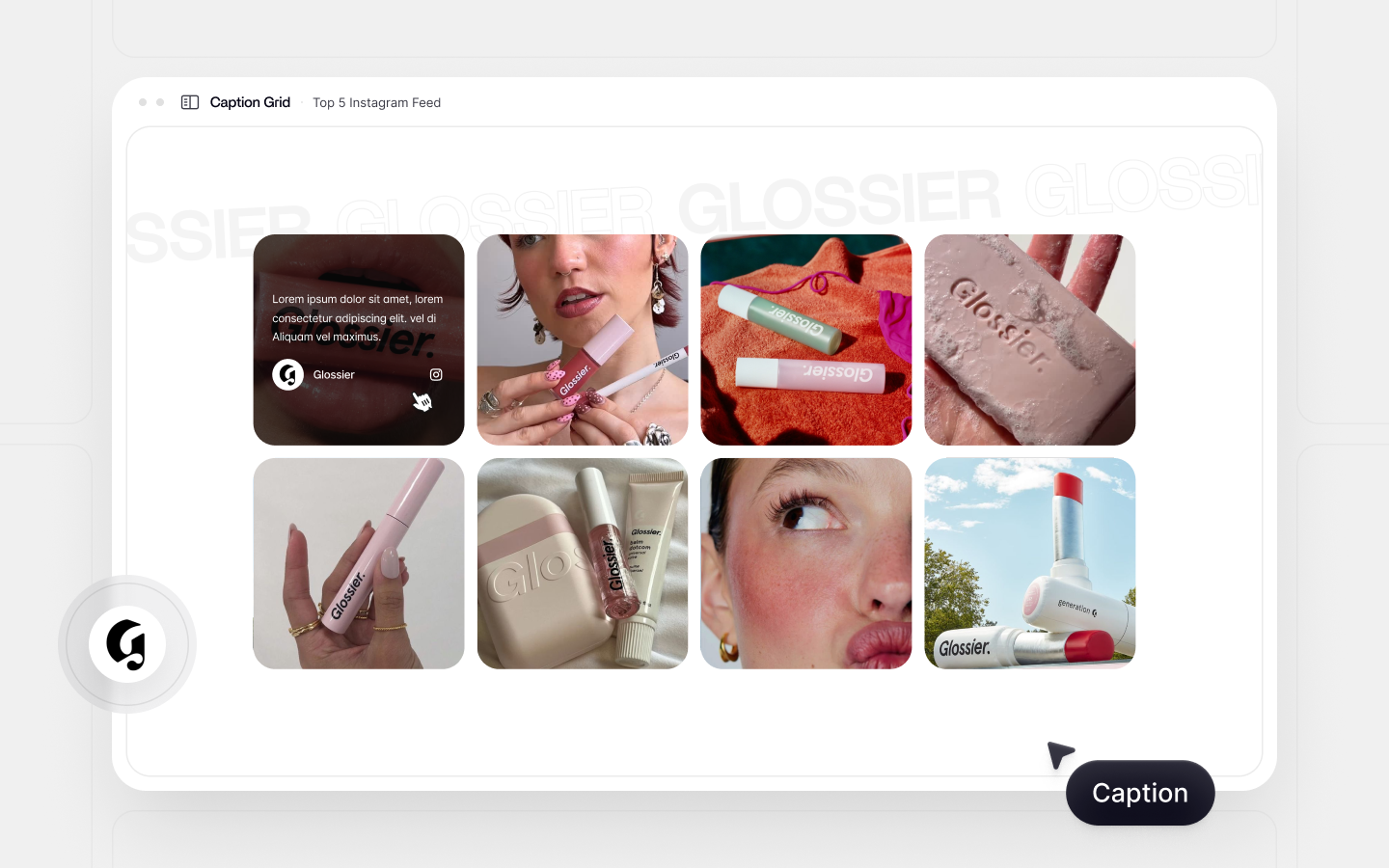
If you like the layout of the Basic Grid Feed but want a little more detail, then consider building a Caption Grid. You’ll benefit from the design of the Basic Grid but users will also be able to see your Instagram caption text, handle and when you posted.
Pro Tip: Using a Basic Grid or Caption Grid is simple but doesn't have to be boring. Here's our top tips on how to complement your simple design with a creative purpose for your feed.
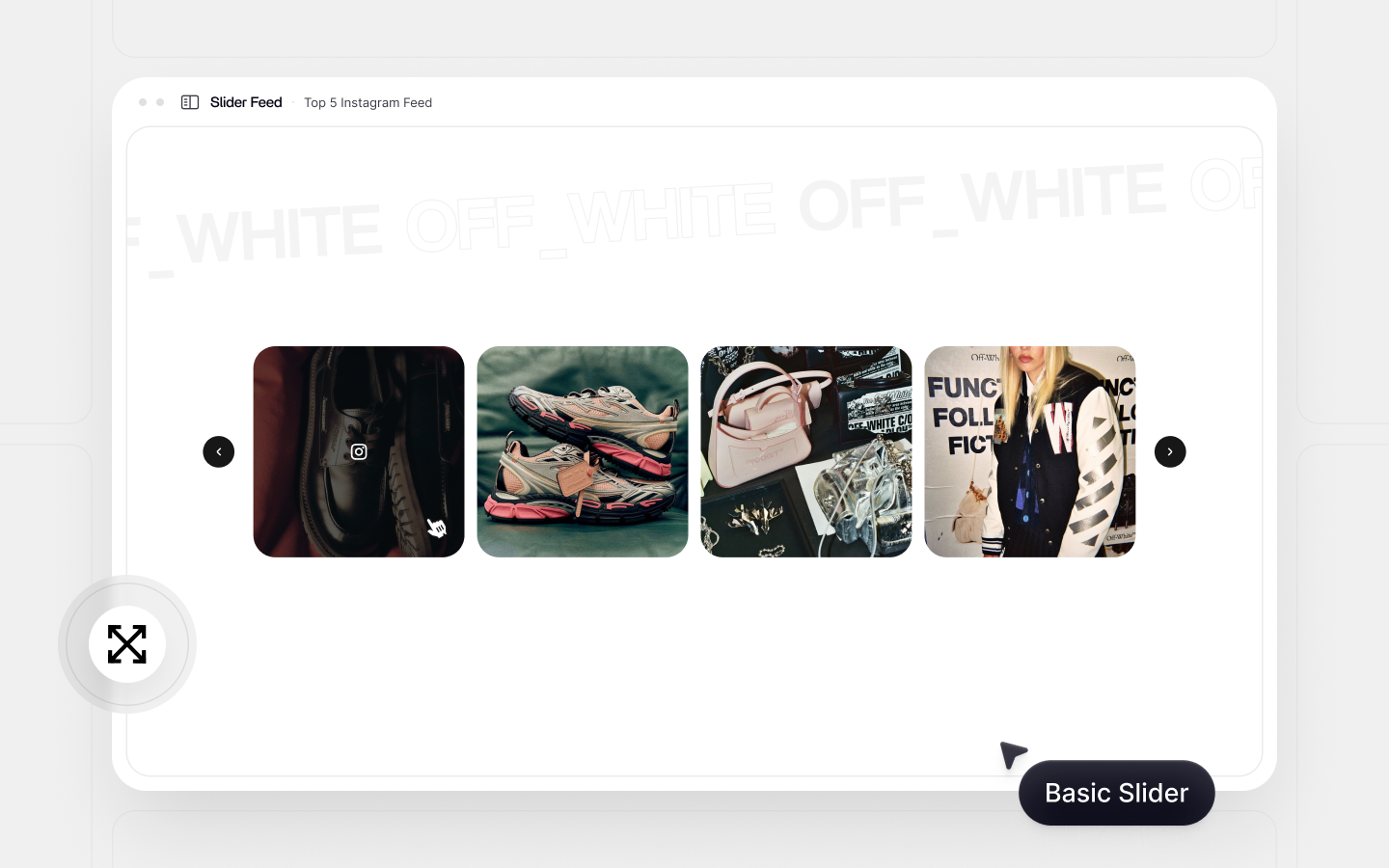
Sliders are one of the most flexible ways to embed your Instagram feed on your site. The horizontal scroll layout is great for tighter spaces and for mobile displays. Using a slider is a great way to deliver an engaging stream of fresh posts.
Best Use Cases:
Why It Works:
A slider design is compact yet interactive without overwhelming the page. The smooth scroll UX keeps engagement high.
Pro Tip: Use sliders as a visual teaser then link out to a full gallery feed using another layout style for deeper browsing.
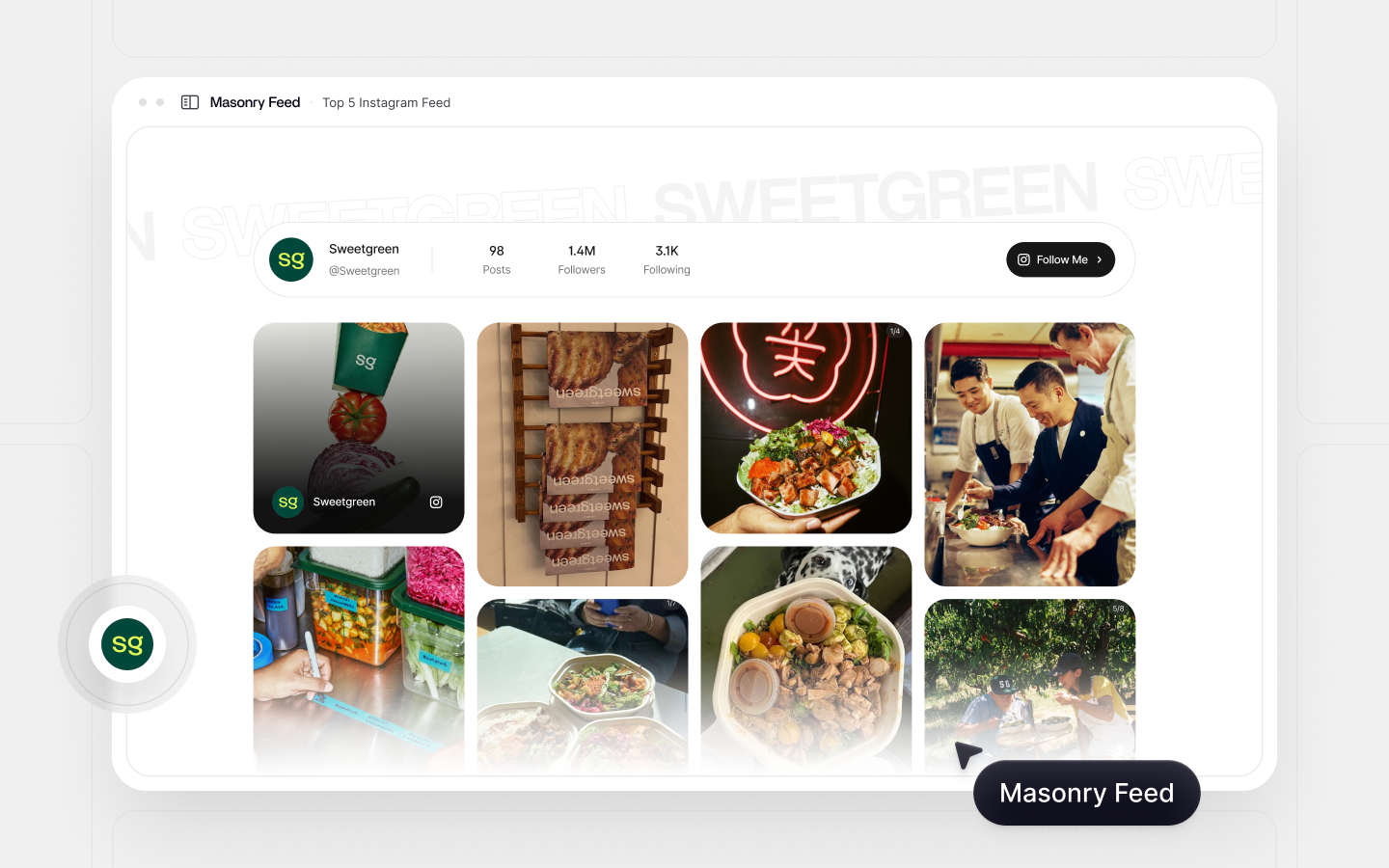
Think of the masonry feed as “Pinterest-styled”. This feed design allows posts of varying heights to stack vertically in staggered columns. It’s visually interesting by not forcing everything into the same dimensions.
Best Use Cases:
Why It Works:
A masonry feed fills space efficiently without cropping. It offers a visually rich, freeform vibe and highlights post individuality without breaking the flow.
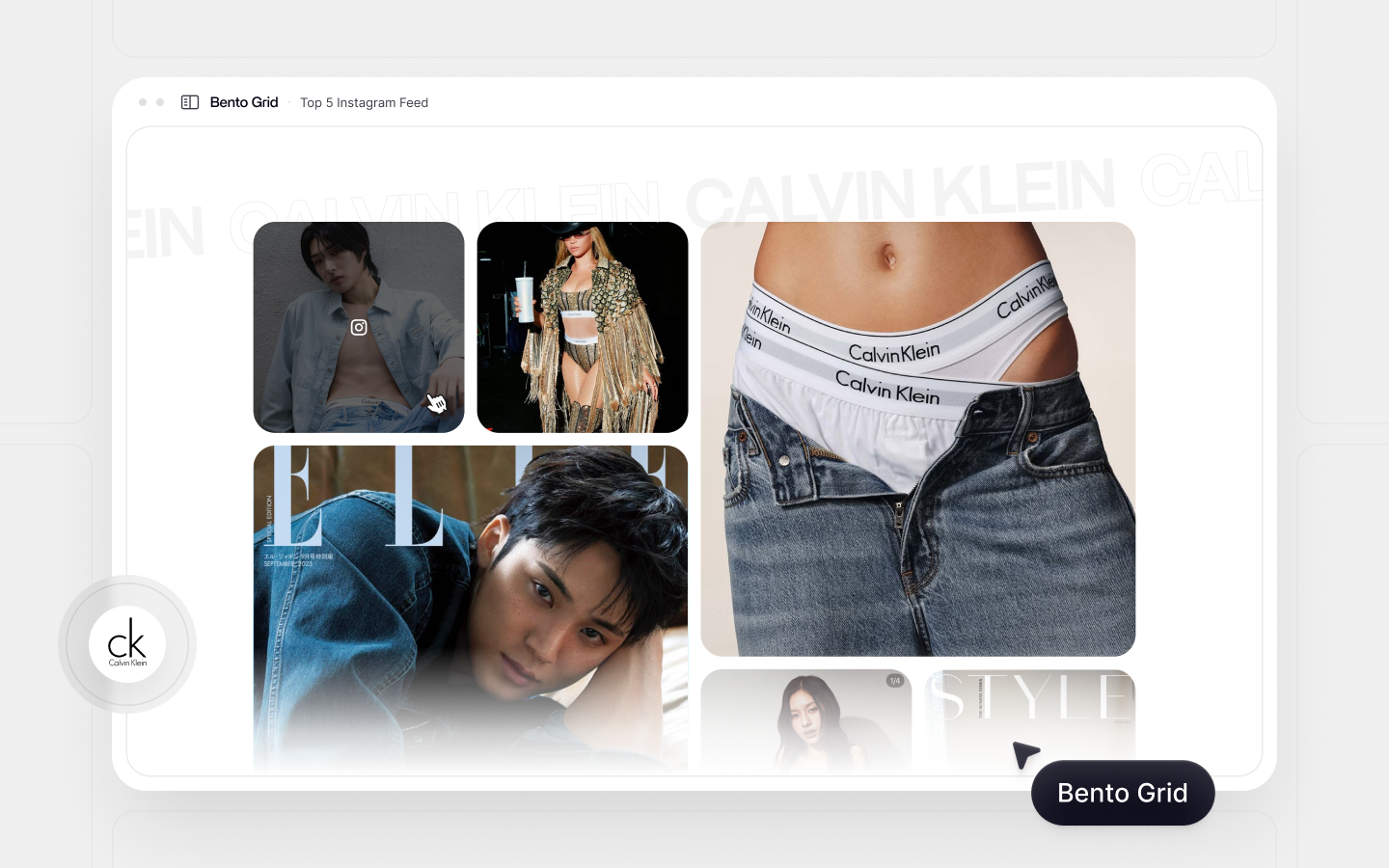
Unlike the masonry feed which varies in height but not width, a bento feed varies in both size and shape (e.g. tall, wide, square). The bento feed combines different post sizes into asymmetrical blocks or tiles to create a visually engaging content board.
Best Use Cases:
Why It Works:
A bento feed adds a modern edge to your website. It’s visually interesting and adds a real emphasis to your posts.
Pro Tip: Plan your Instagram posts with your Bento feed in mind - think about larger blocks for key visuals or where you want to draw the viewer's eye.
Want to get started with adding your Instagram feed to your website using one of these layouts? Check out how easy it is with FeedSpring. Browse our pre-made Instagram components that you can copy and paste directly into your chosen platform. It’s 100% free to get started!
Thanks for reading and we hope you have fun creating a beautiful Instagram feed for your next website❤️
Can I use these Instagram feed designs with FeedSpring?
Absolutely! We support all layouts featured in this blog. You can choose the design that best fits your website.
Does my Instagram feed update automatically on my site?
It sure does! Once your feed is connected, new posts will sync automatically in real time with no need for manual updates.
Are these designs mobile friendly?
Yes! All FeedSpring layouts are fully responsive and optimized for mobile, tablet and desktop.